Step 1: Please visit http://www.assban.com/newip2.php and get daily updated IPs.
Step 2: Click on a link like http://ip/ .
Step 3: You will come to a website written in Chinese. They use SSL and random IP technology to anti the Internet censorship in China. (Figure 1)
 Step 4: Scroll the webpage until you find the url input box. (Figure 2)
Step 4: Scroll the webpage until you find the url input box. (Figure 2)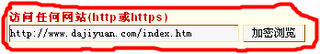
Step 5: Type in http://www.google.com/ in the box and click the asian button next to it, it will bring you to google. Then when you are at google everything you search in google will be unblocked . (Figure 3)
Step 6: It's done! You can unblock your favorite sites now! For test purposes, you can try
http://218.162.220.147/
http://122.126.81.148/
http://211.74.253.150/
http://61.223.164.148/
These IPs really work for me while posting this entry.
.
If assban.com has been blocked by your network admin, please join http://groups.google.com/group/daily_ip to get fresh and working IPs.
No comments:
Post a Comment