Monday, December 17, 2007
List of yahoo proxy groups
Members-1000-2500
1)http://tech.groups.yahoo.com/group/BLACK_PROXY/
2)http://groups.yahoo.com/group/free_proxys_list/
3)http://tech.groups.yahoo.com/group/proxy-sharing/
4)http://tech.groups.yahoo.com/group/PROXY_PROXY
5)http://tech.groups.yahoo.com/group/ProxyMaster
Members Below 1000
1)http://tech.groups.yahoo.com/group/b...lter_by_proxy/
2)http://tech.groups.yahoo.com/group/free-proxy-lists/ 3)http://groups.yahoo.com/group/free-proxy-server
4)http://groups.yahoo.com/group/khorramdin
5)http://tech.groups.yahoo.com/group/mygmproxy/
6)http://tech.groups.yahoo.com/group/proxiesandcensorship
7)http://groups.yahoo.com/mygroups
8)http://launch.groups.yahoo.com/group/proxy_group/
9)http://tech.groups.yahoo.com/group/proxy_irani/
10)http://tech.groups.yahoo.com/group/PROXY_LISTS/
Sunday, December 16, 2007
Update of "View Blocked Sites With Random IP Proxy"
Step 1: Please visit http://www.assban.com/newip2.php and get daily updated IPs.
Step 2: Click on a link like http://ip/ .
Step 3: You will come to a website written in Chinese. They use SSL and random IP technology to anti the Internet censorship in China. (Figure 1)
 Step 4: Scroll the webpage until you find the url input box. (Figure 2)
Step 4: Scroll the webpage until you find the url input box. (Figure 2)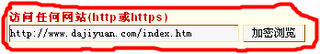
Step 5: Type in http://www.google.com/ in the box and click the asian button next to it, it will bring you to google. Then when you are at google everything you search in google will be unblocked . (Figure 3)
Step 6: It's done! You can unblock your favorite sites now! For test purposes, you can try
http://218.162.220.147/
http://122.126.81.148/
http://211.74.253.150/
http://61.223.164.148/
These IPs really work for me while posting this entry.
.
If assban.com has been blocked by your network admin, please join http://groups.google.com/group/daily_ip to get fresh and working IPs.
Thursday, December 13, 2007
New Web Proxy (December 13th)
http://www.sitemod.info/
http://www.time2surf.info/
http://www.qmoder.info/
http://www.pmod.info/
http://www.pmoder.info/
http://www.pm.geekgalaxy.com/
http://www.httpunblocker.info/
http://www.unblockage.info/
http://www.bebilon.com/
http://www.hide365.com/
http://www.mathisfun.info/
http://www.OXPROXY.COM
http://www.laptopdeals4us.info/
http://www.NESPROXY.COM
http://www.ALPHAPROXY.INFO
http://www.07dec08.host4i.com/
Proxy With SSL Protocol
https://www.stupidcensorship.com/cgi-bin/nph-surf.cgi
https://zarafe.com/
Monday, December 10, 2007
Live Proxies of Dec10
SurfUnblocked Curl
ProxyWhiz.net PHP
ProxiMax.org PHP
BrowseDark CGI
BrowseSneak CGI
Anonymous Ip Zelune
ZoomProxy Zelune
Surf XP Zelune
Thursday, December 6, 2007
Dynitri Proxy Network
thenetproxy.com
prux.info
surfbypass.com
findasleighride.com
unblockme.biz
zojg.com
is-event.com
freenetproxy.info
thebigproxy.info
in-es.net
proxyfacebook.com
08elections.info
proxycheat.info
surfoxy.com
letmein.biz
thenewmoneymaker.com
unblocked.biz
proxu.org
goprookies.com
cashsweetcash.com
cheapticketsdepot.com
proxup.net
politicalcomedy.info
loanszerodown.com
surfox.info
Monday, December 3, 2007
FAQ: Proxy Server
A Proxy (proxy server) is a server that acts as mediator between the client (the computer of a user) and server (the computer on the other ends of network connection on which the information requested by the user appears for example web server site.) When clients request data from an Internet resource, traffic goes from your web browser/application first through the proxy before it reachs the requested sources and back through the proxy. Then the proxy will transmit the data (information) to you.
Why I need to use a proxy server?
1. Transfer speed improvement. If the file you requested was received before to your proxy server, then proxy server will interrupt this file request and you will receive the file directly from proxy. However need to know, you can got the "speed down" effect. This effect appears when your proxy has long answer time because there is slow connection between you and your proxy server.
2. Security and privacy. Anonymous proxies destroys information about your computer in the requests header. So you can safely surf the net and your information will never be used by hackers and spammers.
3. Sometimes you encounter some problems while accessing to web server (for example, web-chat). You have mistaken while working with some data and / or the server administrator restricted access from your IP. So you can use the anonymous proxy and try to access again.
How can I get fresh proxy server information?
Every proxy server is inclusive of an IP address and a proxy port that is listed next to the address. You can search “free proxy list” on google to get newest proxy servers. Here is a daily updated proxy list I recommend: http://www.aplusproxy.com/proxylist/index.php
How to configure IE 7.0 to use a proxy server?
1. Open Internet Explorer 7.0.
2. Click on the Tools icon from the upper right of the browser and select Internet Options from the menu.
3. Select the Connections tab and click the button for LAN Settings.
4. Click the radio button for Proxy Server. Type the IP number of the proxy In the Address box, and add the port number of the proxy in the Port box.
5. Click the OK button, then OK again.
6. After setting a proxy server, you need to check if that proxy is working. Type www.google.com in your IE7 address bar and see if google index page is loaded for you.
Wednesday, November 28, 2007
Verify Paypal Account With A Virtual Visa
Right now the price of a virtual Visa is $20 USD. After placing an order, I submitted a ticket and got my card within 24 hours. The card was accepted in paypal.
I selected Paycardshop because of their low prices. They accept lots of payment methods as below:
- E-Gold
- E-Bullion
- I-Wallet
- Moneybookers
- Paypal
- PayPay
- Bidpay (FEDEX/DHL/UPS only)
- Epay
- EWalletPlus
- CashU
- UKash
- Credit Card (via PayPal)
- WireCard
- Alertpay
- OneCard
- Pecunix
- Western Union
- MoneyGram
- Bank Wire SWIFT
- Bank Wire IBAN
- Cash at Bank of America
- Cash at CitiBank
If you don't have a credit card and want to buy something online, try Paycardshop .
Monday, November 26, 2007
A Proxy Script for Webmaster
Features of Proxono:
Curl downloading - makes everything run faster and smoother
Authentication Support - login to secure sites via curl
Admin Panel - edit any of the options to make a morecustom proxy
Plugin system - ability to add a lot more features to your proxy
Browsing options - choose options on how to browse proxied pages
Doawload address at: http://proxono.com/
Monday, November 19, 2007
[Video] How to use assban.com SSL proxy IP list
Related blog post:
http://aplusproxy.blogspot.com/2007/11/view-blocked-sites-with-random-ip-proxy.html
Friday, November 16, 2007
Live Web Proxies
http://www.geo101.info/
http://www.eng101.info/
http://www.pe101.info/
http://www.psy101.info/
http://www.ma101.info/
http://www.it101.info/
http://www.sci101.info/
http://www.uni101.info/
http://www.kk101.info/
http://www.abc101.info/
http://www.arts101.info/
http://07nov15-8.top-tub.com/
http://www.number107.info/
Proxy With SSL Protocol
https://www.stupidcensorship.com/cgi-bin/nph-surf.cgi
https://zarafe.com/
Saturday, November 10, 2007
View Blocked Sites With Random IP Proxy
Step 2: Click on a link like https://ip/ . For IE6 and Firefox users, you may have to accept the Server-Certificate. For IE7 users, IE7 will block the site but you can ignore the secure warning and continue to browse.
Step 3: You will come to a website written in Chinese. They use SSL and random IP technology to anti the Internet censorship in China. (Figure 1)

 Step 5: Type in http://www.google.com in the box and click the asian button next to it, it will bring you to google. Then when you are at google everything you search in google will be unblocked . (Figure 3)
Step 5: Type in http://www.google.com in the box and click the asian button next to it, it will bring you to google. Then when you are at google everything you search in google will be unblocked . (Figure 3) Step 6: It's done! You can unblock your favorite sites now! For test purposes, you can try
Step 6: It's done! You can unblock your favorite sites now! For test purposes, you can try https://122.124.135.220/
https://24.225.94.229/
https://59.104.154.223/
https://59.112.235.220/
If assban.com has been blocked by your network admin, please join http://groups.google.com/group/daily_ip to get fresh and working IPs.
Friday, November 9, 2007
A new google proxy group
Fresh proxies will be updated there.
Trick and tips on how to use SSL Proxies to surf on the Internet will be post in the member area.
Go there and join if you're interested.
Wednesday, November 7, 2007
Unblock Internet Filter with SSL A Proxy
Tuesday, November 6, 2007
Saturday, November 3, 2007
Kilo Proxy Hosting
Suggested for hosting of up to 2 mid-traffic proxies
Bandwidth: 60GB
Disk Space: 1 GB (RAID 10)
Domains hosted: 2
MySQL Databases: 2
Price: $5.99 / month
KiloServe ADVANCED
Suggested for hosting of up to 4 mid-traffic proxies
Bandwidth: 130GB
Disk Space: 1.5 GB (RAID 10)
Domains hosted:4
MySQL Databases:4
Price: $11.99 / month
KiloServe MASTER
Suggested for hosting of up to 6 mid to high-traffic proxies
Bandwidth: 300GB
Disk Space: 2 GB (RAID 10)
Domains hosted: 6
MySQL Databases: 6
Price: $27.99 / month
More info at: http://kiloserve.com/main/index.php?option=com_content&view=article&id=2&Itemid=3
Friday, November 2, 2007
Filtersneak PHP Proxies
WebEvader.com
WebEvader.net
WebEvader.info
NetEvader.com
NetEvader.net
NetEvader.info
IPEvader.info
Youtube Proxies:
iMirror.info
TubeVideos.info
UnBlockTagged.net
ConnectNOW.info
InfoWire.info
BookAvenue.info
MyPedia.info
WebSnag.info
ReverseWeb.info
Thursday, November 1, 2007
[1st November] New Web Proxy
http://ucloak.us/
http://www.dnhype.com/
http://www.proxwi.com
http://www.proxpy.com
http://www.proxwi.info
http://www.proxbi.info
http://www.surfback.info
http://www.sneakysites.info
http://www.hidebook.info
http://www.easyiphide.info
http://www.oracleproxy.com/
http://totallyproxed.com
http://facebookpass.com/
http://www.noblock.us/
http://topsneak.info/
http://proxyfido.info/
http://proxiguy.info/
Proxy With SSL Protocol
https://www.stupidcensorship.com/cgi-bin/nph-surf.cgi
https://zarafe.com/
Wednesday, October 31, 2007
Unblock filtered sites with two tricks
There are however always legitimate reasons to bypass the internet filters and visit the blocked websites. The following methods will help you access blocked websites in school, college or your company.
Trick A: Using a web proxy to bypass restrictions. Proxies that focus on website browsing are called web proxies. A web proxy works by acting as a "middle man": it downloads the requested pages to its proxy server and in turn you download the page, all images and other such objects from the proxy server to your browser, thus bypassing any filters and annoying firewalls.
Afastway.com ( http://www.afastway.com ) is a live web proxy. You can search on Google for "myspace proxy" and find a great deal of other web proxies as well.
But chances are that your school administration has already blocked access to most web proxies as well. In that case, you have one more options:
Trick B: You can download Ultrasurf (http://www.ultrareach.com/company/download.htm ) and save it to a USB stick. UltraSurf is a green software, which means no installation process is needed nor system setting is required to change when using the software. UltraSurf implements almost all browser functions based on HTTP and user needs, such as browsing websites, login and posting on web forums, using Web mail, uploading and downloading data files, real time audio, video and other multimedia programs, etc.
The more people are aware of these tricks, the more likely your network administrators will catch on and find ways to shut them down. So be sure not to let others know how to do these tricks. Accessing unauthorized web sites using the above tricks may be considered a violation of school or work policies and might put you in trouble. Use them at your own risk.
Tuesday, October 30, 2007
What is a Web Proxy?
Answer: Proxies that focus on WWW traffic are called web proxies. Web-based Proxies are powered by server-side softwares such as PHProxy, CGIProxy, Zelune, and custom proxy scripts. These proxies work entirely through a Web browser. Usually all that is needed to hide your IP address and surf anonymously is to visit the service's homepage in a Web browser and enter a URL (website address) in the form provided. There is no requirement to download or install software or reconfigure your computer.
Assban.com is a fresh web-based proxy powered by Phproxy script. You can try it for free, click here.